Implementing a Computerized Maintenance Management System (CMMS) can be a game-changer for property and facilities management teams. The promise of streamlined workflows, improved efficiency, and data-driven decision making is exciting. But navigating the implementation process can be tricky. Here at Easyworkorder, we’ve seen some common mistakes that can derail your CMMS journey.
By understanding these pitfalls and implementing proactive solutions, you can ensure a smooth transition and unlock the full potential of your CMMS. Let’s explore 5 common CMMS implementation mistakes and how to avoid them:
Mistake 1: Insufficient Planning – Flying Blind Before Takeoff
The Problem: Skipping the planning stage can lead to confusion, delays, and frustration down the road.
The Solution:
- Define Your Goals: What are you hoping to achieve with your CMMS? Improved work order management, better preventive maintenance practices, or enhanced communication?
- Allocate Resources: CMMS implementation requires time and investment. Ensure you have the budget and personnel dedicated to the project.
- Get Stakeholder Buy-In: Involve key stakeholders from different departments (maintenance, tenants) in the planning process. This ensures everyone is on board and understands the benefits.
Mistake 2: Inadequate Training – Leaving Users in the Dark
The Problem: Untrained users can struggle to navigate the CMMS, leading to inaccurate data entry, frustration, and reduced adoption.
The Solution:
- Develop a comprehensive training program: The program should cater to different user groups (maintenance teams, tenants) and their specific needs.
- Offer ongoing support: Provide resources and support channels for users to address questions and troubleshoot any difficulties they encounter.
- Encourage user feedback: Actively solicit feedback from users to identify areas for improvement and enhance the overall experience.
Mistake 3: Ignoring Data Migration – Starting from Scratch is a Waste
The Problem: Transitioning your existing maintenance data (work orders, equipment history) to the CMMS is crucial for maintaining historical context and trend analysis.
The Solution:
- Plan for data migration early on: Identify existing data sources (spreadsheets, legacy systems) and determine the best way to migrate them to the CMMS.
- Cleanse and standardize data: Ensure the data you migrate is accurate and consistent before importing it into the CMMS.
- Test and validate data accuracy: Test the migrated data thoroughly to ensure it is complete and error-free.
Mistake 4: Overcomplicating the System – Less is More (At First)
The Problem: Trying to implement all features of a complex CMMS from day one can overwhelm users and hinder adoption.
The Solution:
- Start with a basic configuration: Focus on core functionalities like work order management and preventive maintenance scheduling during the initial rollout.
- Gradually add features: As users become comfortable with the system, you can introduce more advanced features based on their needs.
- Keep it user-friendly: A user-friendly interface with clear navigation is crucial for promoting system adoption.
Mistake 5: Lack of Ongoing Support – Leaving Your Users High and Dry
The Problem: Neglecting ongoing support can lead to user frustration when they encounter challenges after initial implementation.
The Solution:
- Partner with a reliable CMMS vendor: Choose a CMMS vendor that offers ongoing support services, including technical assistance and user training resources.
- Establish a communication channel: Maintain open communication channels with your CMMS vendor to address any issues or technical questions promptly.
- Schedule regular system reviews: Conduct periodic reviews of your CMMS to identify areas for improvement and ensure it continues to meet your evolving needs.
Don’t Let CMMS Implementation Become a Nightmare!
By avoiding these common pitfalls and working with a supportive CMMS vendor like Easyworkorder, you can ensure a smooth and successful implementation.

Comments are closed.